Prevent making the wrong decision and wasting your money on a junk printer that can’t keep up with your needs. Knowing the features and capabilities of several all-in-one printers will help you determine which printer best suits your needs.

clashgraphics.com gathered information about the top 4 all-in-one (AIO) or multi-function printers (MFP) to help you make well-informed decisions when searching for a printer for your home or business needs.
Top-Rated AIO Laser Printers
Laser printer technology, across major brands, has improved to a point where it is the peripheral features (or combination of features) that help you determine which laser printer is the best choice for your needs. Consider the following printers:
#1 - Brother MFC-L2750DW (Top Overall Value Printer)
This fully wireless, four-in-one printer can receive print jobs from any device with wireless capability. The printer also boasts NFC (Near Field Communication) technology, allowing you to print automatically from any device. This best overall printer can be found for $250. Also included in this top-rated AIO printer is:
- Document scanning and saving
- Single-pass duplex scanning (two-sided)
- Scanned documents can be saved to cloud services
- Can print significant quantities at low cost (high-yield cartridges)
- Can be connected to an Alexa device for voice control
- Can reach 35+ ppm (pages per minute)
Limitations include:
- Cannot print in color
- Slow to print the first page of a run
- Poor photo printing quality
Watch this video to see this printer and its features.
Find this printer at:
- brother-usa.com
- Walmart
#2 - HP Color LaserJet Pro M479fdw (Top Printer for Security)
The HP Color LaserJet Pro Multifunction M479fdw is outstanding for your home, small office, and when you need to print in bulk. This laser printer works at great speed either in black or color, and the cartridge's high yield means fewer replacements. This best in security printer can be found at just under $600. Other features include:
- High-resolution scanning of documents and photos
- The scanner is equipped with an automatic document feeder (ADF)
- Performs duplex scanning
- The design allows easy access to toner cartridges and trays
- Excellent built-in wireless connectivity
- Ensures data protection from hackers
- Can reach 27-29 ppm
Limitations include:
- Poor photo printing quality
- Poor color accuracy
- Does not support Bluetooth
Watch this video to see this printer’s ease of use.
Find this printer at:
- HP.com
- Staples
#3 - Canon Color imageCLASS MF743Cdw (Top Mid-Sized Printer)
This Canon AIO color laser printer is an excellent fit for busy office environments requiring extensive paper handling (up to 4,000 pages/month), fast performance, and low cost per page. This best mid-sized printer can be found from $370 to $400. More of this printer’s features include:
- Large, 5-inch color touch screen
- Fast color printing
- Fast scanning and copying speeds
- Multipage duplex copying
- High capacity toner cartridges
- Wireless security system
- Rated at 28 ppm
Limitations include:
- Large printer size
- Slow duplex printing
Watch this product video from CanonUSA.
Find this printer at:
- canon.com
- Best Buy
- Staples
#4 Canon imageCLASS D1650 (Top Printer in Speed)
The Canon ImageCLASS D1650 is a monochrome laser printer capable of high-volume printing. Designed for small or medium-sized businesses, this AIO laser printer is one of the fastest machines, of its class, on the market today. This best for speed printer can be found from $425 to $445. More of this printer’s features include:
- Excellent built-in wireless connectivity
- Expandable paper tray (holds up to 550 sheets of copy paper)
- Can scan up to 70 black & white/26 color images per minute (ipm)
- Single-pass duplex scanning
- Can convert scanned pages into text-searchable documents
- Rated at 45 ppm
Limitations include:
- High cost per page
Watch this video for a detailed rundown of this laser printer’s functions:
Find this printer at:
- canon.com
- Staples
- Office Depot
AIO Laser Printer Features
The name “All-in-One” or “Multi-function Printer “ implies that said printer comes with the following functions:
- Printing
- Faxing
- Scanning
- Copying
Today’s multi-function printers can accomplish almost everything you may need for your home or business printing needs. The following features should be used to determine the best suitability for your printing needs:

Document Sharing - Scanning, copy, and fax functionalities are a must. The right device will allow you to connect to a secure network, seamlessly sharing your documents without switching devices.
Wireless - A printer that can connect to a wireless network can act as a stand-alone device, eliminating the need for a dedicated computer to function. The following systems allow you to print from virtually anywhere: Apple AirPrint, Google Cloud Print, your devices, USB memory sticks, and email accounts.
Automatic Duplexing - Automatic duplexing allows you to print front and back without physically flipping pages and re-feeding them into the printer. Some models do this more quickly than others.
Pages Per Minute (PPM)/Printing Speed - If using 5 percent page coverage as a standard, black and white printing on an ordinary desktop laser printer will range between 20 to 40 pages per minute. High-end desktop laser printers can print more than 50 pages per minute, without breaking stride.
Laser vs. Inkjet - If your printing intent is business-oriented and text is your principal need, a laser printer should suit your need. If your priority is printing images and home use, an inkjet may be more suitable for your needs.
Laser printers share much of the same technology with copy machines, printing an entire page at a time. The following occurs within the printer:
- A laser scans the surface of a light-sensitive metal (imaging) drum, creating patterns of static electricity.
- Fine toner powder sticks to the statically charged areas.
- The mechanism presses paper against the drum.
- The toner binds to the sheet, producing a printed page.
- The page is heated to cure (set) the toner and ejected.
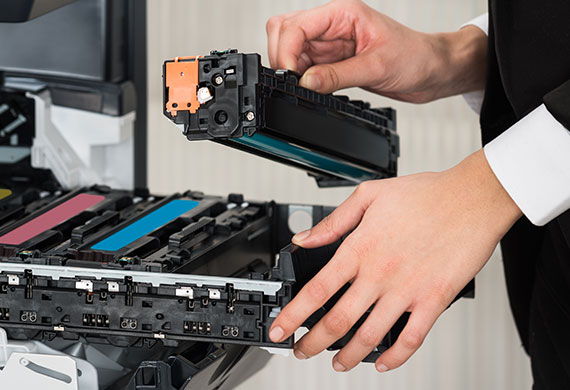
This technology allows the speed of desktop laser printers to reach 50 or more pages per minute, while commercial models can print at rates up to 1,000 ppm.
Best AIO Laser Printers
In this article, you discovered information about four of the top-rated all-in-one laser printers to help you acquire a printer that meets your personal and business needs while accompanying your growth.
Buying the right printer will help you produce faster, more efficient results at home, in the office, or while working remotely.
Keeping a printer with a slow ppm or shabby print quality can slow you down and result in business loss from poor presentation.
Sources:
brother-usa.com/products/mfcl2750dw
usa.canon.com/internet/portal/us/home/products/details/printers/color-laser/color-imageclass-mf743cdw/color-imageclass-mf743cdw
pcmag.com/reviews/canon-imageclass-d1650
store.hp.com/us/en/pdp/hp-color-laserjet-pro-mfp-m479fdw
smallbusiness.chron.com/comparison-printer-speeds-60220.html
Clash Graphics Print Shop Atlanta Flyer Printing
2233 Peachtree Rd NE Ste 202 Atlanta, GA 30309
(678) 235-3464
To view the original version on Clash Graphics, visit: https://www.clashgraphics.com/printing-tips/all-in-one-laser-printer-reviews/